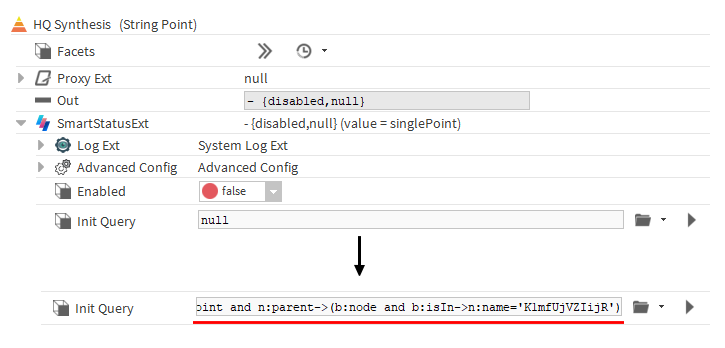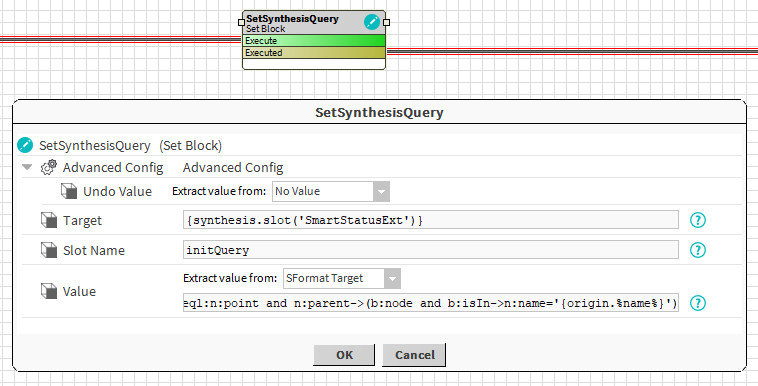Summary
This block is used to change the value of a slot in a target.
Implementation
- Drag and drop the block from the palette
- Link the "execute" action from the "executed" topic of the previous block
Example
A SetSlot is used to change the property "Init Query" of a synthesis of a point located in a building. All properties could be changed in the same way.
Properties
- Target: SFormat to define the component whose property has to be changed. Ex: the slot named SmartStatusExt of an artifact named synthesis created by a previous block
- SlotName: SFormat to define the name of the slot to change. Ex: initQuery (it's a frozen property of the SmartStatusExt)
- Value: To define the new value of the slot. See General strategy parameters. Ex: an ord is created from SFormat. Some value relative to the origin of the event can be injected (here the name of the node is injected in the query)
Advanced Config
- UndoValue: If desired, the block can undo its operations. The old value of the slot is not saved but a new value can be defined and set in case of an undo. See General strategy parameters .Ex: Set a default value for the initQuery
Behavior: DO
The value of a slot is updated. It won't work if the value to change is a component (in this case you should rather use an AddComponent).
Behavior: UNDO
By default, the slot stays unchanged when the block is undone. But if the property "Undo Value" of the AdvancedConfig defines a specific value then this value will be set in undo mode.
Example: the block changes a boolean property named "enabled". When do, the enabled is set to true; when false, the Undo Value property is used to set enabled to false.