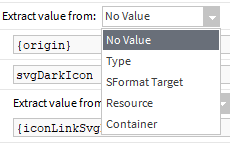Some parameters are common to many blocks of strategies. We define them here:
Extract value from
- No Value: Nothing will happen
- Type: you choose a type declared in Niagara based on the module name and the JAVA class. Exemple: baja:Component. To know which one to choose, you can use the SlotSheet.
- SFormatTarget: You put here any SFormat syntax
- Resource: you choose a resource in the list from the Resource folder in the BtibService.
- Container: you select a type (click on the icon on the left) with the module name and the JAVA class. The view will load the associated value so you can specify default parameters.
Be careful with the container.
It instantiate an Object of the given type in the strategy, a place which might not be adapted. For example any device should be in the appropriate Network instead of the strategy.
This can result in confusing error/warning messages at the start/stop of the component and the start of the station.