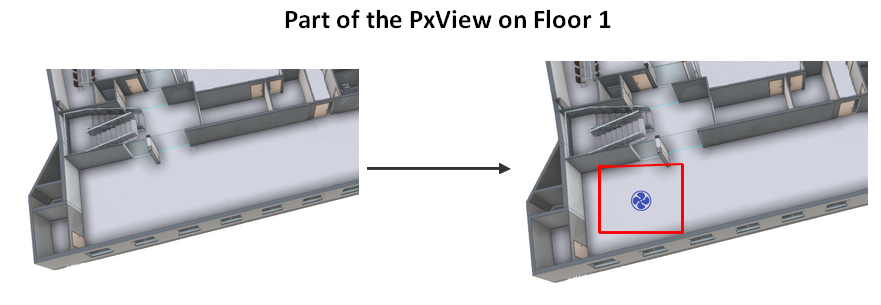
Summary
This blocks is used to add a widget in an existing px view.
Implementation
Example
This block creates a widget that represents a source in the floor plan it is assigned to.
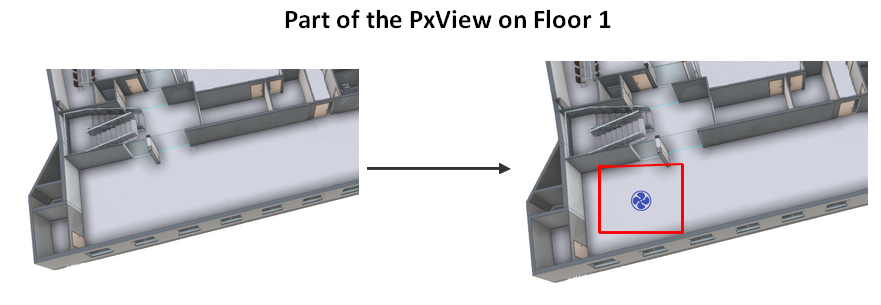
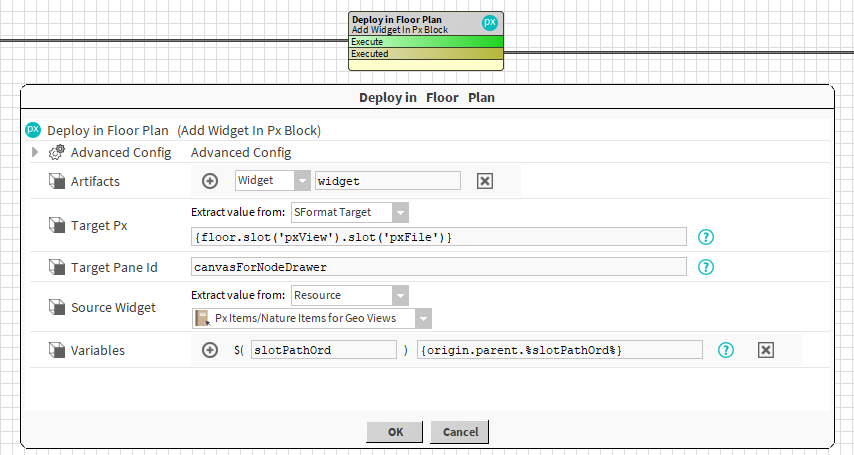
Properties
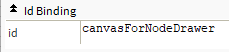
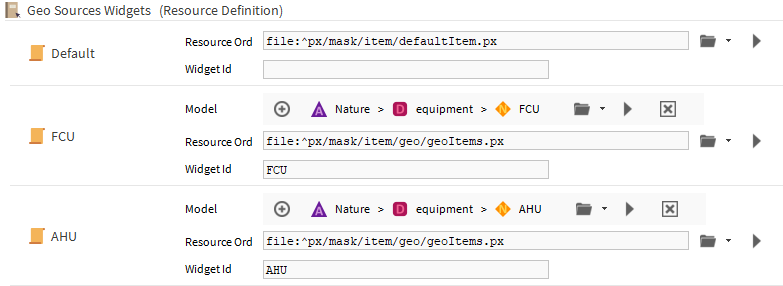
AdvancedConfig


IgnoreErrorOnMissingWidget: If set to true, doesn't log a warning if the source widget is missing.
Behavior: DO
A widget is added in the target px. In case of REDO, this widget can be relocated or updated if the source widget itself has been updated (depending on the advanced config)
Behavior: UNDO
The widget is removed the from target px.
When a polygon is added for the first time, a hidden id will be added inside (you can see it if you open the text editor view on the px) |