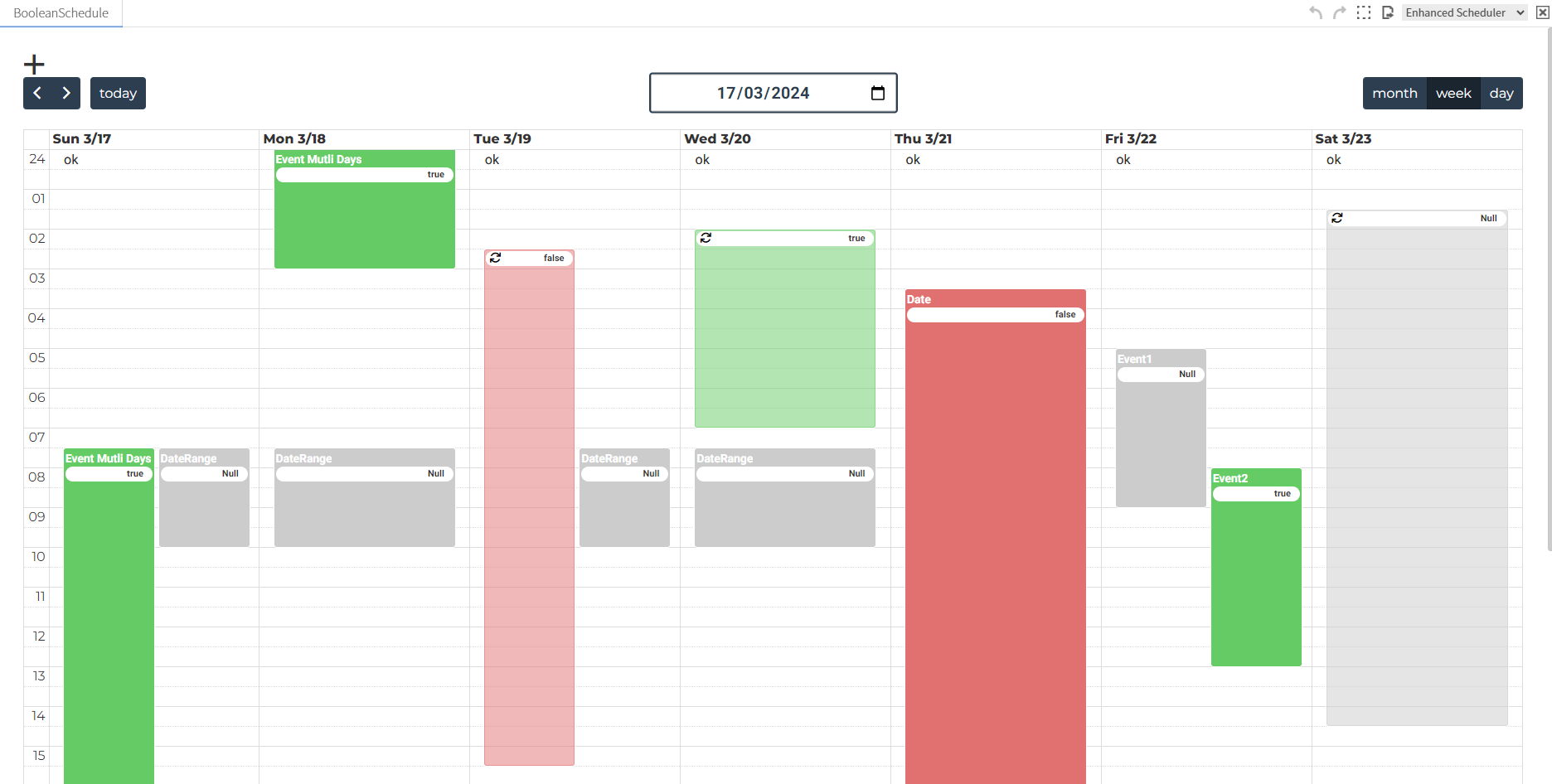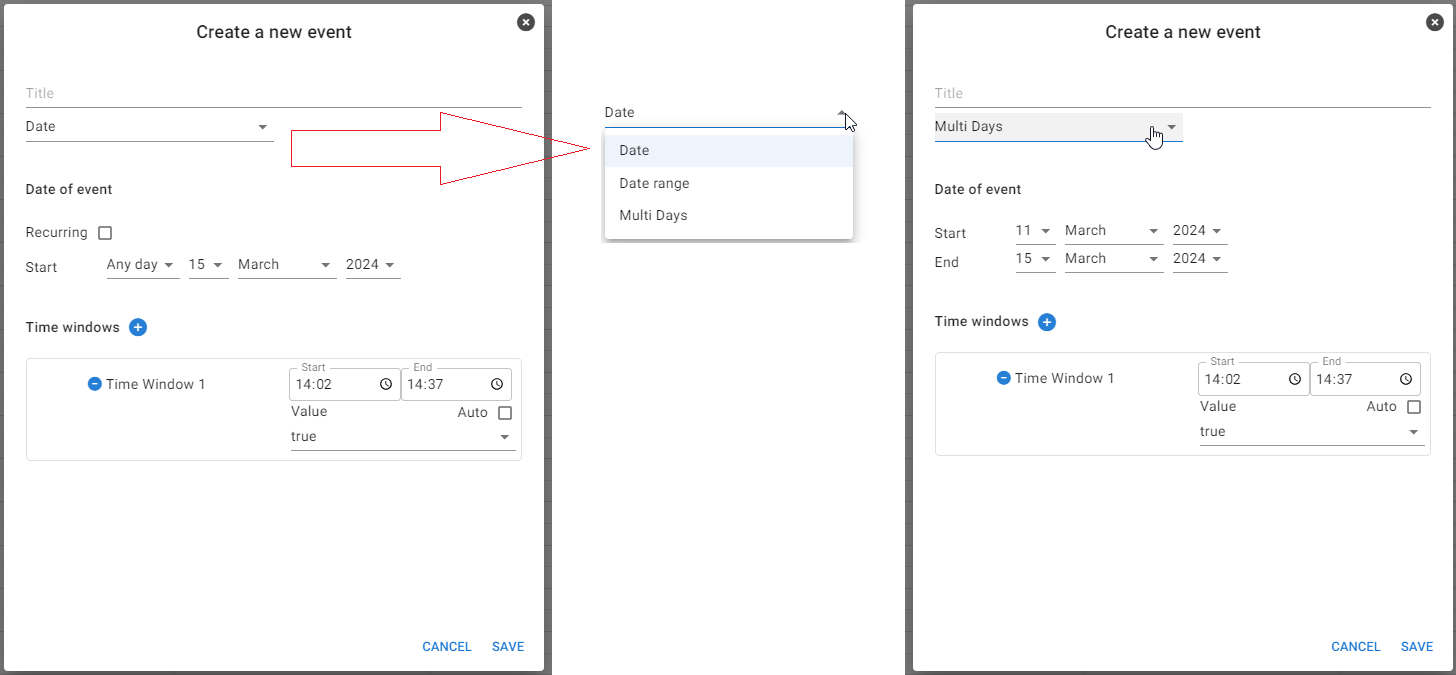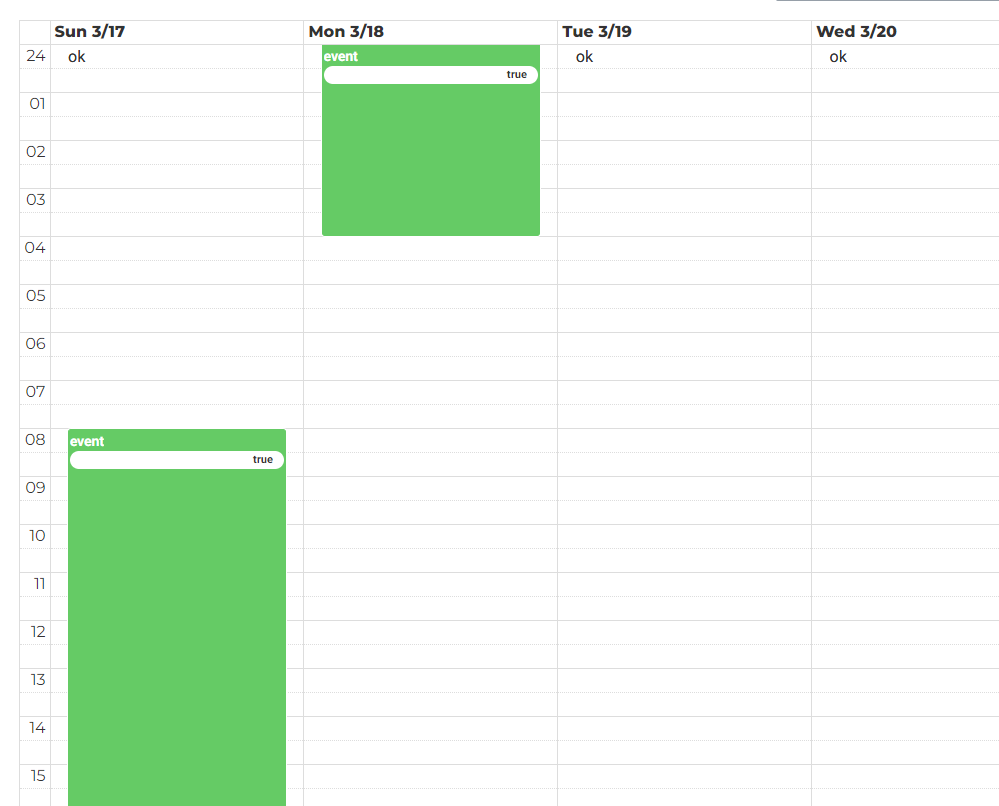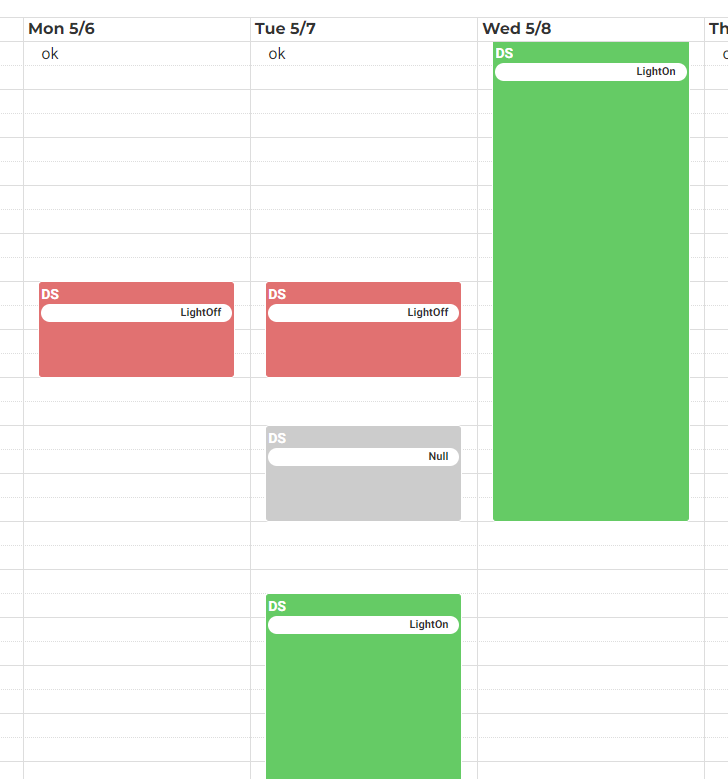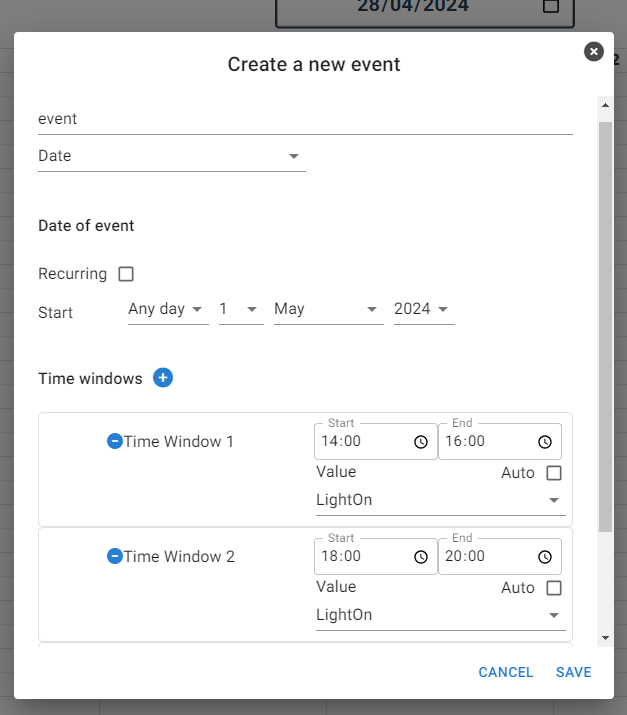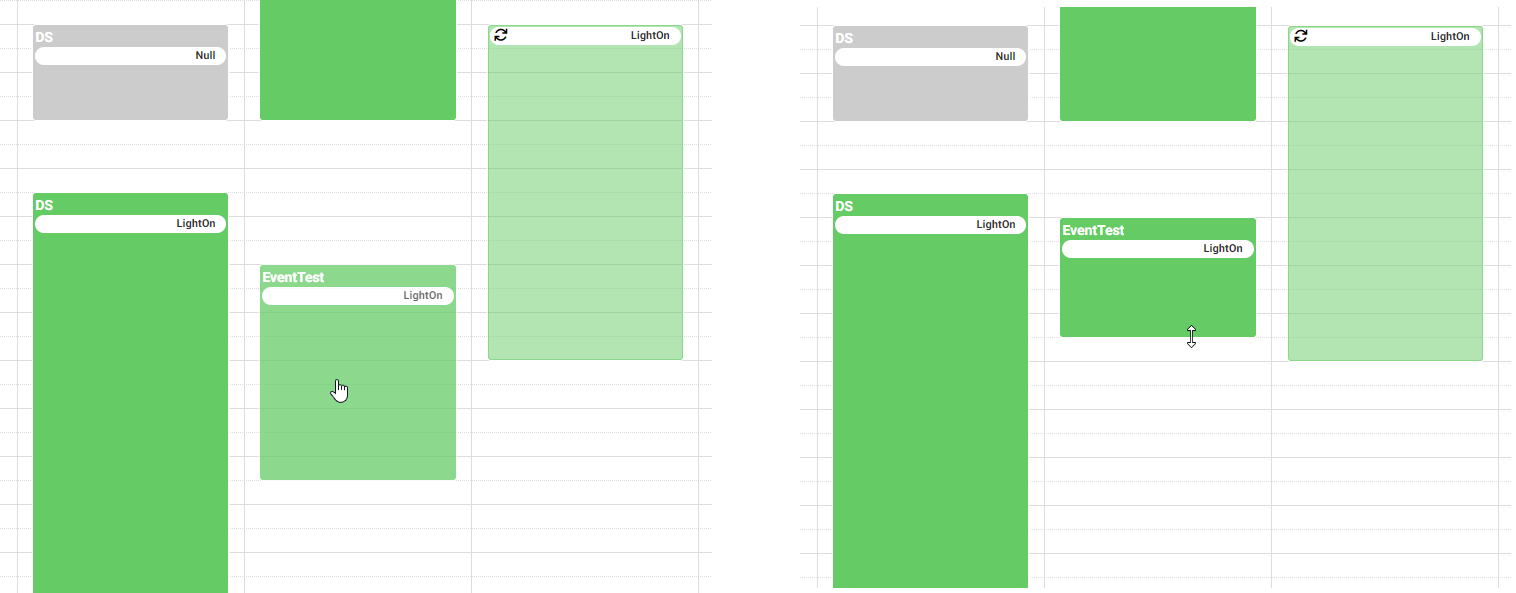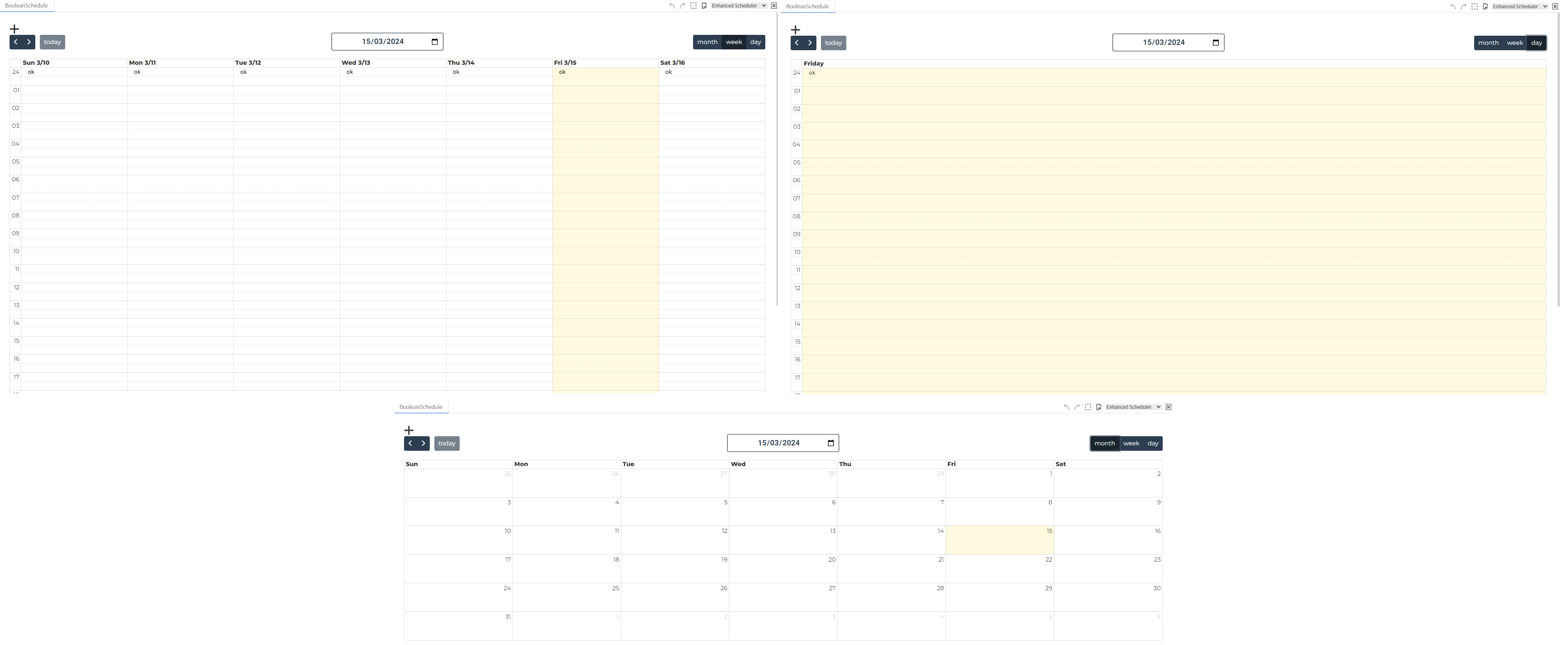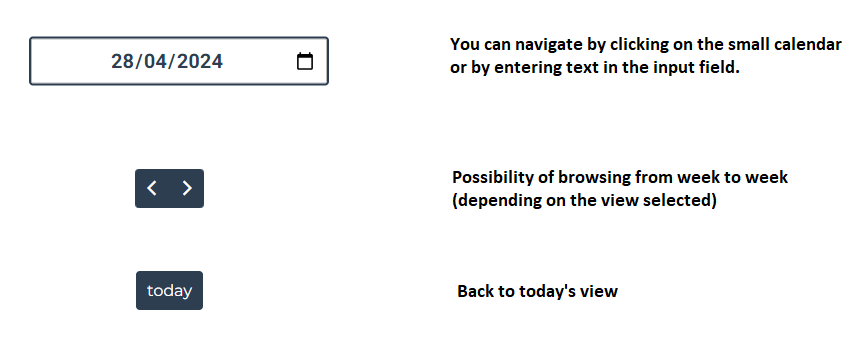Event creation :
Use the "+" button or click directly in the EnhancedScheduler's empty field to create a new event.
An intuitive interface opens, allowing you to enter event details.
With the EnhancedScheduler, you have the ability to set up recurring and special events, similarly to what was possible with Niagara.
A major innovation of the EnhancedScheduler is the introduction of the "Multi Days" event type, and the ability to create events with the same name.
This event type, Multi Days, allows you to schedule activities that span multiple days, an option that was not available in the previous Niagara system.
For example, it is now possible to plan an event that starts on Thursday, March 17 at 08:00 and ends on Friday, March 18 at 04:00, thus offering increased flexibility and precision in managing your calendar.
Create events with the same name :
Creating or editing several time slots at the same time:
When the user clicks on the "+" button, a time window is added and when the user clicks on the "-" button, the time window is removed.
Editing an event:
You can edit an event using the resize or drop method
Viewing and browsing:
Different views (month, day, week) are available to help users manage their calendar. Navigation is simplified thanks to intuitive tools that enable users to find their way around the calendar quickly and efficiently.