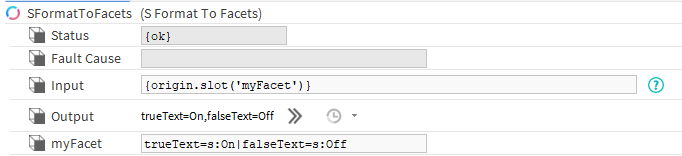Description
The SFormatToFacets component allows you to transform a SFormat into Facets.
Implementation
- Drag and drop the component into the station
- Connect or complete the input property
example: Here, the value in the "myFacet" slot has been retrieved thanks to the SFormat in the Input slot and converted into Facets in the Output slot
(the "myFacet" slot is a dynamic slot added for the example, it won't be present by default in the component)
Properties
- Status: Indicates the status of the component. Can be {ok} or {fault}.
- FaultCause: Gives the error description if applicable
- Input: The SFormat used to retrieve the Facets string value
- Output: The created facets
Examples:
For any Boolean facet (showDate, showMilliseconds, multiLine, etc), your string should look like this: <key>=b:<boolean value>, for example showDate=b:false
For any Integer facet (precision, fieldWidth, etc), your string should look like this: <key>=i:<integer value>, for example fieldWidth=i:10
For any Float facet (min, max, etc), your string should look like this: <key>=f:<float value>, for example max=f:10.0
For any String facet (trueText, falseTexte, etc), your string should look like this: <key>=s:<escaped string value>, for example trueText=s:on
For the maxOverrideDuration facet, your string should look like this: maxOverrideDuration=r:<time in milliseconds>, for example maxOverrideDuration=r:3600000
For the range facet,
- if you use a frozen enum, your string should look like this: range=E:<frozen enum TypeSpect>, for example range=E:aaphp:AaPhpDataTypesEnum
- otherwise, your string should look like this: range=E:{<escaped tag>=<ordinal> pairs separated by commas}, for example range=E:{first=0,second=1}
For the Unit facet, it is rather complicated, your string should look like this:
units=u:<unitName>;<symbol>;<dimension>;*<scale>;+<offset>; for example: units=u:square meter;m²;(m2);;
some rules:
- <symbol>; is only added if symbol is different from unitName. The text is not escaped.
- *<scale>; is only added if it is different from 0.
- +<offset>; is only added if it is different from 1.
- the last semi colon is mandatory.
the unitNames, symbols etc are available in the units.xml file in your C:\Niagara\Niagara-xxx\defaults folder
There are also keys of the TimeZone type but they are far too complicated to be done by hand.
Finally if you want to use more than one key, you can separate your key value pairs with the pipe "|" character. For example: min=f:0.0|max=f:10.0