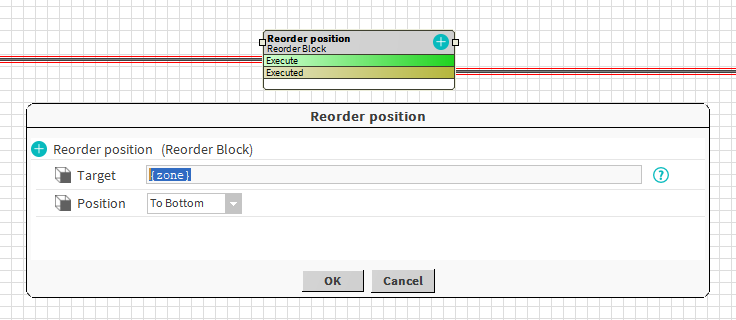Summary
This block is used to reorder a component or a widget in its parent, either to the top or to the bottom.
Implementation
- Drag and drop the block from the palette
- Link the "execute" action from the "executed" topic of the previous block
Example
We use a AddWidgetInPx block to create a widget, a polygon (artifact "zone"). However we want this widget to be the last one among its siblings to be behind the others. So we use a ReorderBlock and set the position slot to "To Bottom".
Properties
- Target: SFormat to define the component whose property has to be changed. Ex: the polygon created by a previous block
- Position { To Top ; To Bottom }: Whether to put the widget as the first one in the tree or the last one.
Behavior: DO
The widget is reordered.
Behavior: UNDO
The widget order is unchanged (the system doesn't keep a trace of the old value).