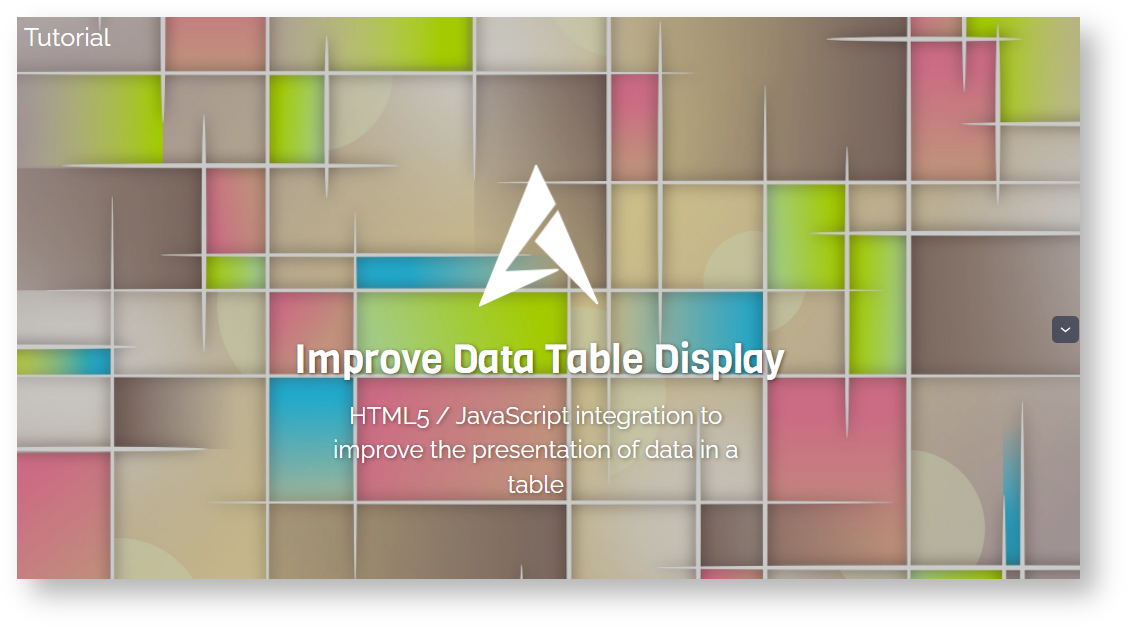Description
The EnhancedBoundTable object is a WebWidget that displays the result of a BQL query in a data table. The widget has various features:
- Instant search for values in the table.
- Exporting data (.csv, pdf etc.).
- Background display of the state of a "BIStatus" (including ControlPoint and Device). The color is updated automatically if the state changes.
- Real time update of the displayed values.
- Components accessible by double-clicking.
- Column order modifiable by simple drag and drop.
- Sort function on each column.
- Filter the number of values displayed with a paging system.
If your EnhancedBoundTable seems to have a styling and display problem, go to the "Styling" category below and follow the steps to select a theme.
Training
You can follow this e-learning course to practice
Implementation
- Drag and drop the widget into a px.
- Define the BQL query in the Query property. The query can be defined from a path in the station or be relative.
- If the query is relative, enter the path of the component used to resolve the query into the Ord property of the WbViewBinding.
Properties
- Hyperlink: Indicates the relative path (slot: scheme) to open the target when double clicking on a line by binding to the target component (e.g. to open the parent component: 'slot:../').
- HyperlinkMode: Indicates how hyperlink will open, (replace, new shell, modal, new tab).
- Query: BQL query to resolve. The query can be defined from a path in the station or be relative. The EnhancedBoundTable is compatible with the following schemes:
- bql: station:|slot:|bql: select displayName, slotPathOrd from baja:Component or on the alarm space station:|alarm:|bql: select *
- history: station:|history:/import/temperature?period=monthToDate
- Row Count: Specifies the number of rows visible by default (-1 to display all).
- Show Column Selector: Displays a button to manage the visible columns. This allows you to directly hide some of the table columns.
- Show Exporting: Displays the export button (this feature is only available in the browser). It allows data to be exported in CSV or PDF, to print the table or to copy its contents into the clipboard.
- Show Info: Whether information on the number of lines is displayed or not.
- Show Row Count Selector: Displays a drop-down menu to change the number of visible rows.
- Show Searching: Displays the search field to filter the values in the table.
- Show Custom Search Builder: Displays the enhanced search field, a complex request builder.
- Show Selection: Displays a column of checkboxes to select lines. Useful with some other cards (ex: MultiPointCommands)
- Show Table Calculator: Show a footer with the sum of the rows added in the "Table Calculator Columns" fields.
- Table Calculator Columns: Name of the column with Sum computed. (case and accent sensitive).
Custom search builder
Styling
- In the Theme category in the card edition, select a palette from the drop-down menu.
- If you want to customize the styles you can modify them by pulling down the "Colors" tab.
Notes
- Automatic updating of values does not work in the following cases:
- If the "displayName" changes.
- If a value other than a direct field of the component targeted by the request changes (e.g. parent.name).
- If the name of a component changes, the Ord of its children will not be updated.
- If a non-displayed component is modified. (It will not be present in queries until it has been displayed, so it will therefore be necessary to reload the view)