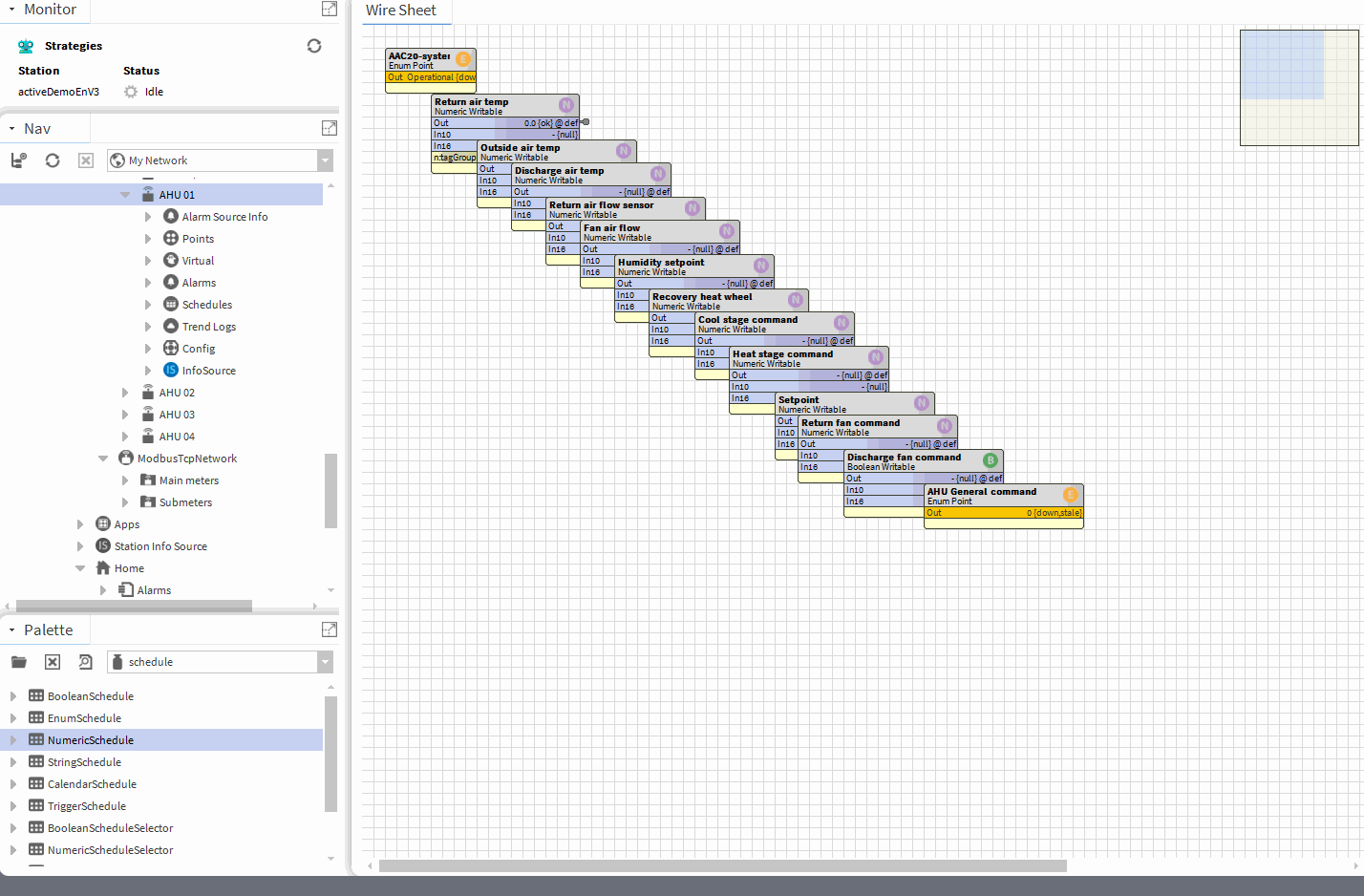Page History
We released Structure last August to easily and quickly apply tags and relations to assets (devices, points...) based on models to describe the location of an asset, its nature, its system... It is really useful if when you intend to us use the data for analytics or to send it them to third party applications. But when it comes to the daily work of integrating systems, it's not necessarily required and will consume you extra time. Even if everyone knows that this is important to connect third services and to provide a real evolution of the building and to don't lock the customer to its system.
...
We are really excited to announce today the release of a new time killer module: Strategy. We have been working for more than 18 months to propose you a very powerful tool to automate every single task you 're used to do very often, sometimes a hundred times. We added to Niagara a Workflow mechanism where you describe with blocks what the system should do (instead of you) like creating a view for every each floor, adding and parametrizing a metering synthesis, creating a link between a schedule and some control points... The workflow is entirely based on the model you use to describe for describing your data. So the
The more you tag, the more you get things done automatically
...
Do I absolutely need to tag everything?
No, not necessarily. From our Niagara distributor experience, we noticed that System Integrator loose looses a lot of time on site on repetitive tasks and from a lack of structure in their integration process. Standardizing the way a station is programmed has been our focus since with a common methodology and a common nomenclature. But you might already have some models that you re-use and adapt from site to each site. Strategy is therefore designed to work also independently. You can record your different programming steps once (like the creation of a logic), so the system builds the workflow automatically like an Excel macro. And you can modify your macro in Niagara without writing a single line of code!
You will be able to create a lot of utilities or utility macros and to enjoy the ones we will propose in the future so you can save quite some a lot of time.
Creating appliances
We also want to provide you the possibility for creating appliances suited to your customers needs. An appliance is a packaged application dedicated to a specific use that provides requires simple configurations instead of a full system integration. The ACTIVE-Framework allows you to combine the Model and now the Strategies to create advanced use cases and to package your applications.
This release introduces a new generic view, the Node Drawer dedicated to the customer. It's a combination of the NodeCreator and the AssignmentView in order to:
- Create a Node like a meeting room, an office, a group of meters... by drawing a polygon on a plan
- Assign every asset (equipment, point...) under that polygon directly to the Node
- Select one of the assets under the zone to give it a specific behavior. Example: define this equipment as a master of the zone or linking a schedule to many devices.
When you combine the view Node Drawer with Strategies, you can build very advanced and automatic use cases that stay simple for the end user.
What are you waiting for?
...
The documentation has been updated here or you can access the document of any component in the palette it through the workbench (Help > Guide on Target/Guide on View).
...
The last version of the Active Framework is available here for downloading. Don't forget to ask for a license on your OfficeDemo if you don't have it yet, it's free! contact@btib.fr
...
The releaseNotes of the 46.3.0 are available here.