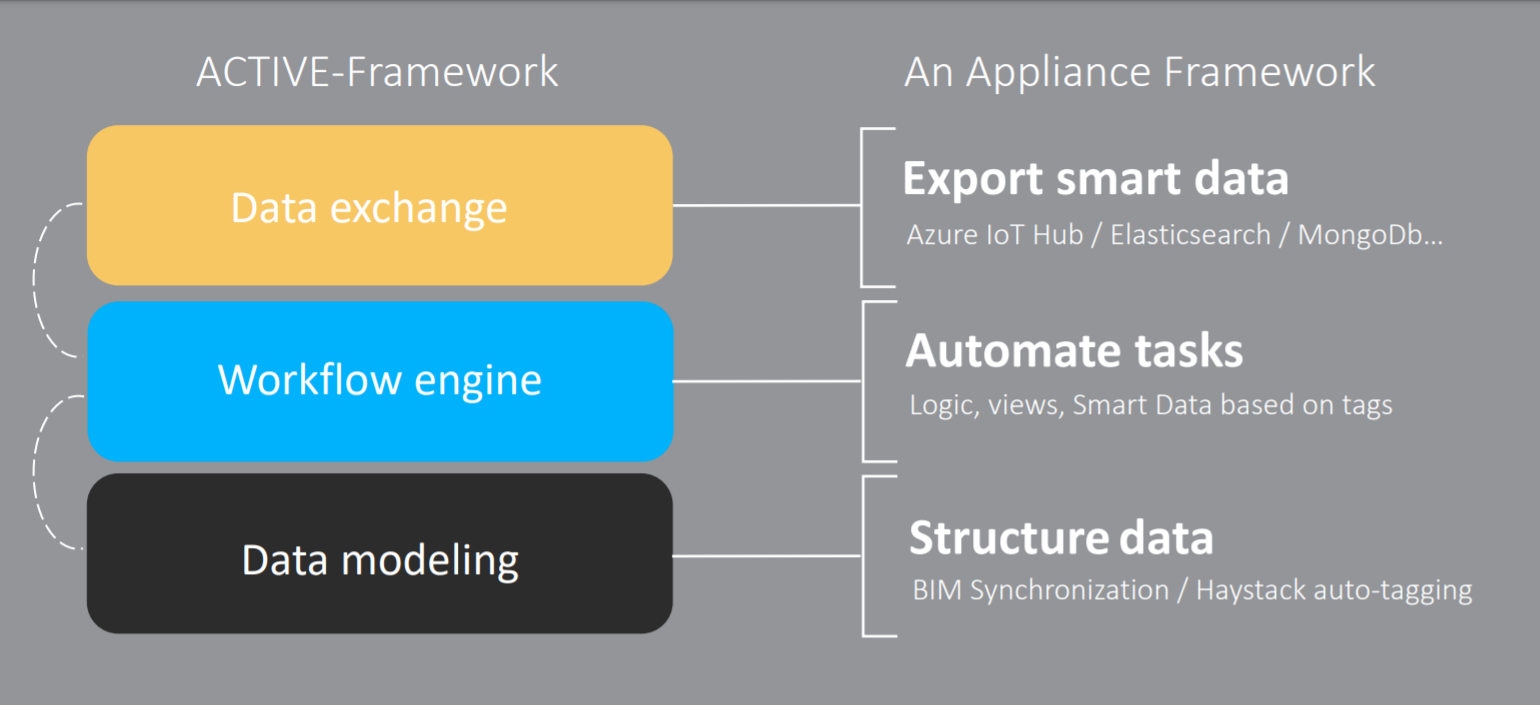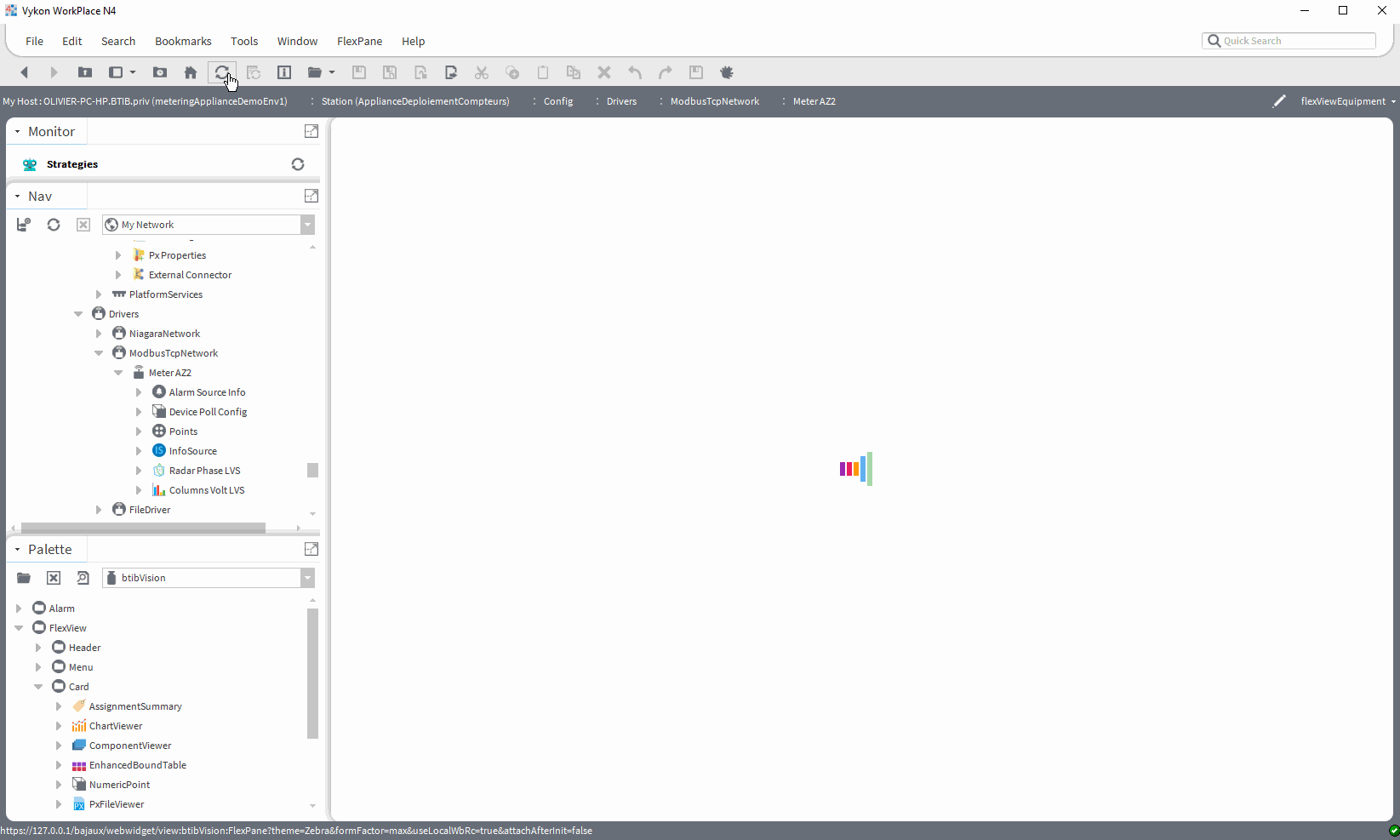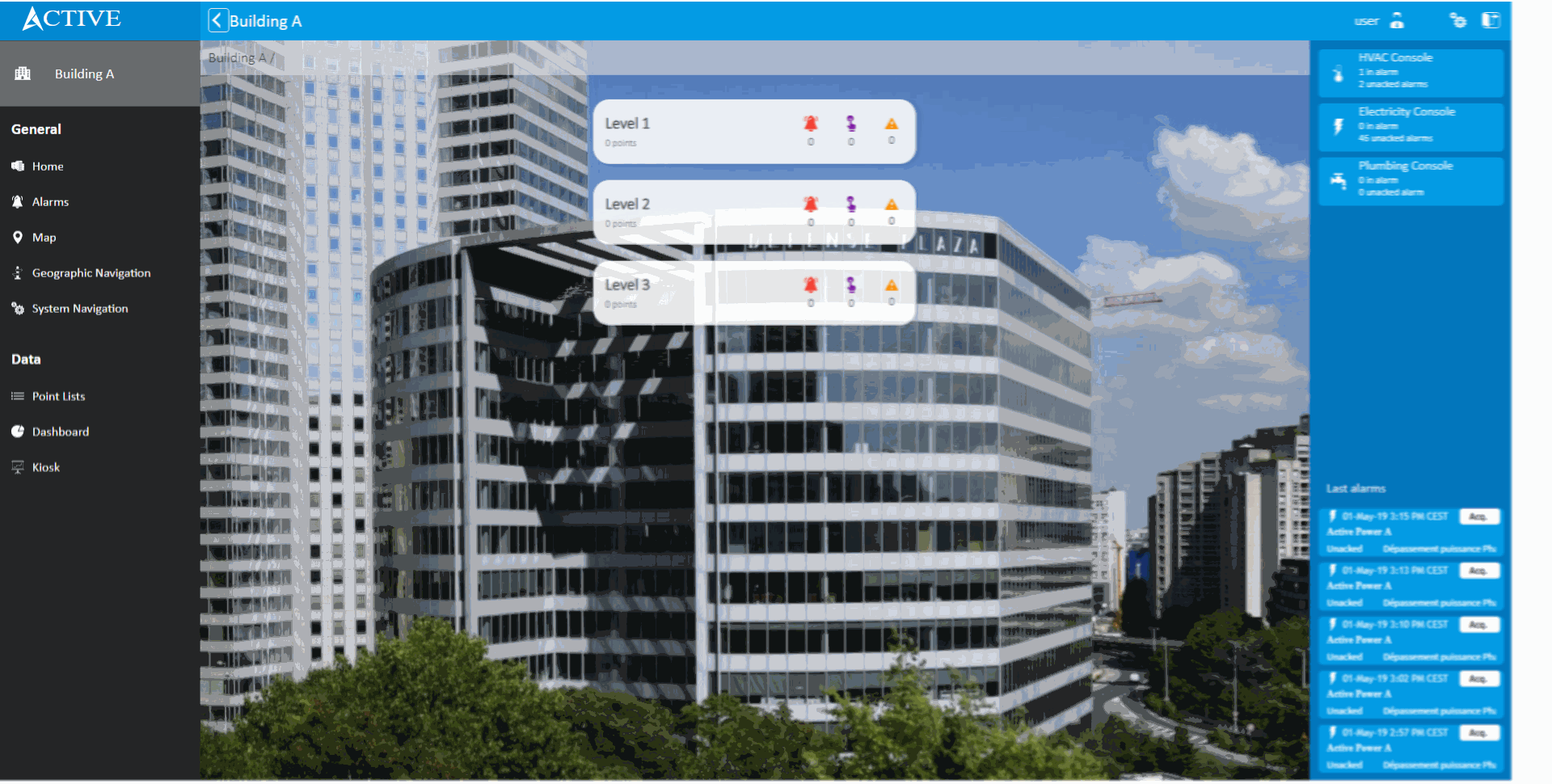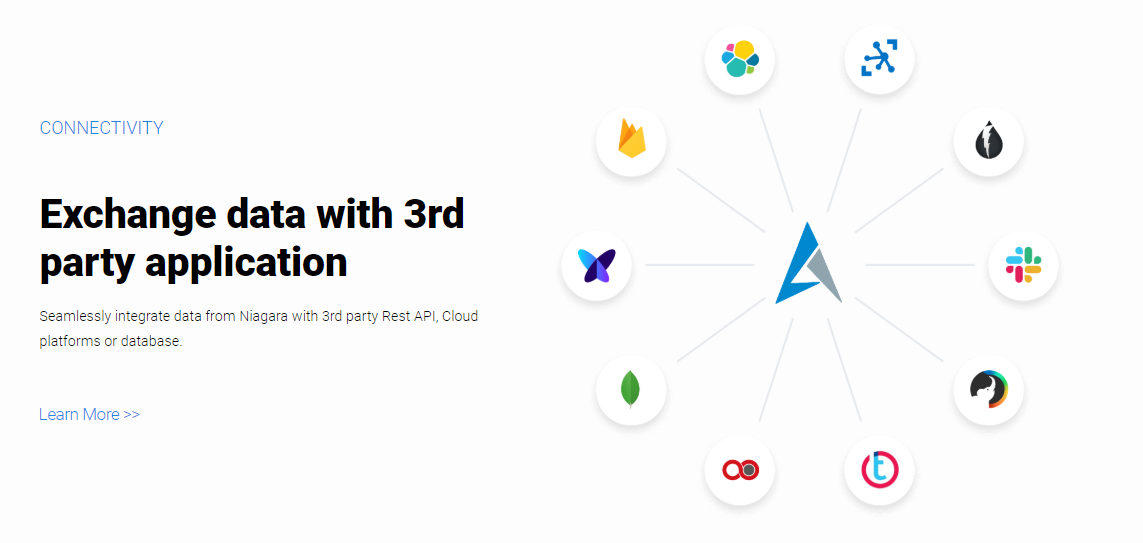Page History
...
Active represents the culmination of three years of research and hard work to build a powerful appliance Framework. Active and Niagara make now a perfect combination to standardize engineering and commissioning.
From copy-paste to appliancesappliances
Niagara is made of Lego blocks you put together to create an application (a station). It implies heavy labour labor made of lot of copy-pastes of pseudo-models. But everyone knows how much time is lost on modifications, how mistakes can be easily propagated and really hard to track and how different stations are between SISystem Integrator.
An appliance is a reusable application, easily configurable and ready to be deployed and scaled. You replace manual integration by the creation of small templates associated to a data model so an engine can automate most of the tasks: creating logic, views, adding widgets, set up user rights etc. The result is bluffing. You're able to save hundred of hours of manual labour labor by a couple of hours of modelization, all code free just powered by simple Niagara blocks.
The 3 layers
...
cake
Data modeling is the foundations foundation of a good appliance. We built up a unified representation of the building environment (its geography, its subsystems, its tenants...) so it's easy to structure your collected devices and points.
Active is shipped with a revolutionary engine that does the work for you based on the structured data. So . Workflows define the way things should be created/modified in the station. They are easily configurable by Niagara blocks, so you can build logic , and views at no cost. Even more, instead of changing dozens of deployed features,
And since a building is not anymore a pile of bricks but a live place with people seeking for more and more servicesservice, we need to get out the data from the BAS to liberate their potential and bring useful services to end users. A full set of connectors to for the most known platforms & databases are being released: Elasticsearch, Azure IoTHub, MongoDb, Firestore...
A Rest API is also now available, so a third party app can easily interact with the station at every level. This is how we successfully achieved BIM synchronization with different platforms.
UI mattersmatters
Improving Niagara UI has always been a priority to us with enhanced widgets. A good looking application is always easier to sell no matter the beautiful engineering behind it. So we've worked hard to propose you a complete new experience for designing interfaces. Meet the FlexView: a drag&drop interface made of pages and cards. All html5, you use the same interface to create and to visualize so forget about UI differences between the Workbench and the Browser. You will be able to make dynamic and powerful responsive views. A dozen of cards are is already available (charts, tables, information...) , many more will followand a lot is under development.
Gif FlexView
Blank page syndrome?
Let's be honest, no matter the technology, it's always hard to start from a blank page. We wanted to give you the opportunity to benefit from existing stations depending on your needs. So we created boiler plates Niagara stations ready to use. A dedicated station dedicated to a traditional BAS is now available and includes many awesome features (navigationsnavigation, alarm and user rights by subsystems, automated detailed views on points and devices, automated point list etc.)
Gif station demo
A specific station for data centers (DCIM) is on its way as well as a monitoring application with easy meters commissioning.
New Website
Active-Framework gets a new dedicated Website to explore all the features and see good examples on what can be done with the Framework: https://active-framework.com
Thank you
We want to extend a huge “thank you!” to the beta testers that provided us really interesting feedback. We are grateful to have had your trust and patience throughout the entire process.
Getting started
You can follow the Getting Started Tutorial
Make sure to check out the full release notes for a list of all the fixes and features.
Happy building!